Pin Up Support Service in Canada
The Pin Up casino provides Canadian players with 24/7 professional assistance on the website and in the Pin Up mobile app. Support managers are real people, not bots. They respond to users’ requests within a few seconds. Each employee has knowledge and experience in the field of gambling and is ready to consult you on registration, bonuses, payments, bets, and other related issues.
To contact Pin Up support, use one of the 4 convenient methods.
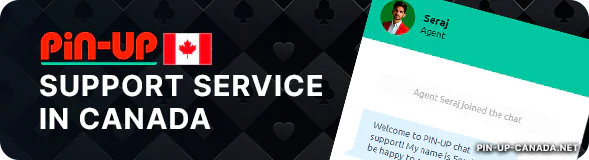
| Communication method | Description | Contacts |
|---|---|---|
| Live chat | Communication through chat guarantees instant responses | In the side menu bar, tap «24/7» and choose an «Online Chat» option |
| Send an email to describe your problem in detail and attach files (docs, screenshots, etc.) if necessary | [email protected] | |
| Telegram chat | On Telegram, players talk to each other and share useful information. If they need any help, there’s always an agent in a chat | Scroll the main page to the footer and click «Join» next to the «Telegram Chat» item |
| Social networks | Through social networks, you can be the first to learn about all updates and news related to the Pin Up Casino | Links to the official Instagram and Telegram pages are published in the footer of the site |
FAQ
What Languages Do Pin Up Managers Speak?
What Languages Do Pin Up Managers Speak?
The support team speaks English and French fluently and consults players in these languages.
What Are the Pin Up Support Service Working Hours?
What Are the Pin Up Support Service Working Hours?
You can contact customer support 24/7. The service works without breaks, weekends, and holidays.
How Can I Get Quick Answers to My Questions?
How Can I Get Quick Answers to My Questions?
Try to find your question in the FAQ tab of the Pin Up site. This block contains answers to the most common questions from players. If it’s not there, contact the support manager.
What Is the Average Response Time?
What Is the Average Response Time?
In the live chat, agents respond within a few seconds. Responses to emails may take up to several business days.
What Should I Do If the Support Team Is Not Responding?
What Should I Do If the Support Team Is Not Responding?
Try to reload the page and send a request one more time. This may happen due to technical problems on the server.